After you have completed the initial registration and configuration of your network you are ready to customize it to fit your users’ needs. Brosix has a wide range of user features and options. Below you will find short descriptions of the main ones as well as links to tutorials on how to use them:
With Brosix you can set customized settings on an individual user or entire team basis through the Web Control Panel. These settings will determine how users can interact with each other on your network, as well as the extent to which they can edit their contacts and profile information. Please refer to our tutorials for more information on how to set settings for individuals or for your entire team network.
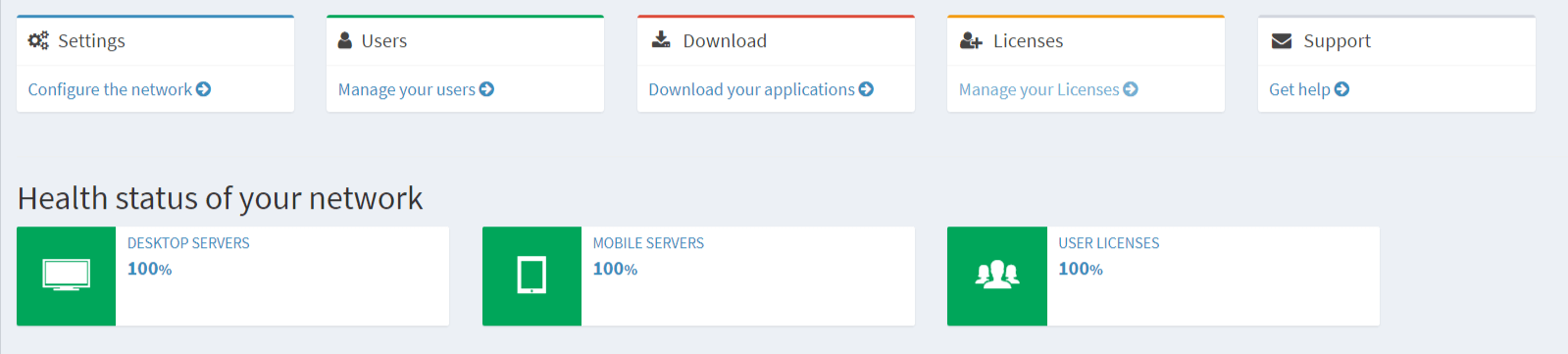
You can create and manage user groups on your team network in order to help facilitate better team communication. Read more in the tutorial on creating and managing groups.
You can view users’ chat history for different time periods through the Web Control Panel. Read more in the tutorial on how to view chat history.
You can broadcast news and events to your entire network through the welcome module. Read more in the tutorial on how to use the welcome module.
You can restrict who is able to access user data by setting user security levels. Read more in the tutorial on how to restrict access to user data.
You can export and import user accounts from an active directory to and from your Brosix network. Read more in the tutorial on exporting and importing user accounts.
You can synchronize users from another directory into your team network through the active directory domain synchronizing feature. This saves you time when adding new users to your network from a previously existing network. Read more in the tutorial on synching network users with and active directory domain.